
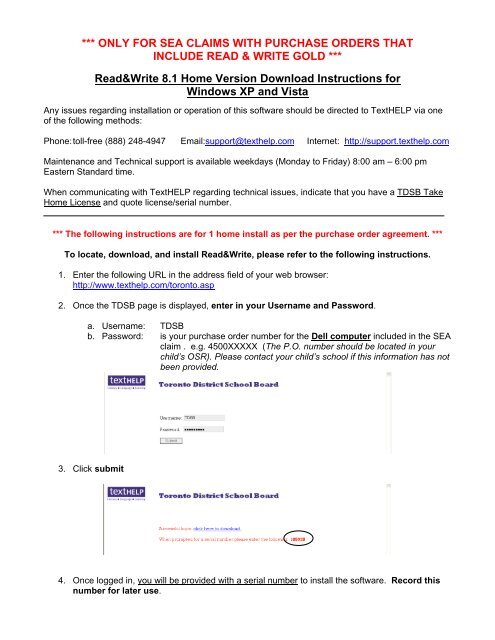
*** ONLY FOR SEA CLAIMS WITH PURCHASE ORDERS THAT INCLUDE READ & WRITE GOLD *** Read&Write 8.1 Home Version Download Instructions for Windows XP and Vista Any issues regarding installation or operation of this software should be directed to TextHELP via one of the following methods: Phone: toll-free (888) 248-4947 Email:support@texthelp.com Internet: http://support.texthelp.com Maintenance and Technical support is available weekdays (Monday to Friday) 8:00 am – 6:00 pm Eastern Standard time. When communicating with TextHELP regarding technical issues, indicate that you have a TDSB Take Home License and quote license/serial number. *** The following instructions are for 1 home install as per the purchase order agreement. *** To locate, download, and install Read&Write, please refer to the following instructions. 1. Enter the following URL in the address field of your web browser: http://www.texthelp.com/toronto.asp 2. Once the TDSB page is displayed, enter in your Username and Password. a. Username: TDSB b. Password: is your purchase order number for the Dell computer included in the SEA claim . e.g. 4500XXXXX (The P.O. number should be located in your child’s OSR). Please contact your child’s school if this information has not been provided. 3. Click submit 4. Once logged in, you will be provided with a serial number to install the software. Record this number for later use.
By publishing your document, the content will be optimally indexed by Google via AI and sorted into the right category for over 500 million ePaper readers on YUMPU.
This will ensure high visibility and many readers!

PUBLISH DOCUMENT No, I renounce more range.
You can find your publication here:
Share your interactive ePaper on all platforms and on your website with our embed function